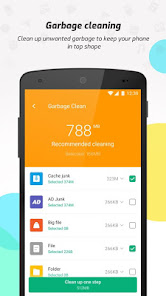APUS File Manager
Full-featured file manager with super-fast file transfer among Android and PC
Overview
APUS File Manager is a versatile file management tool for Android devices. It distinguishes itself with an impressive user interface and practical functionality. This application provides users with an efficient way to organize and manage their digital files.
Design and Usability
The standout feature of APUS File Manager is its well-crafted interface. The app is designed to be user-friendly, with a clean and intuitive layout. Upon launching the app, users are presented with a list of the most recent files on their device, including photos, documents, downloads, and more. This allows for quick access to recently used files, enhancing productivity and usability.
Features
The middle tab of the application interface provides a categorical filter system. This allows users to easily locate any image, song, or application installed on their device. Additionally, users can monitor the device's memory usage, enabling them to manage their storage effectively.
In the far left tab, users can access a superior file viewer, surpassing typical ones in functionality and design. It showcases a list of all the directories on your device, granting users the ability to browse, delete, copy, and move files. In essence, it replicates all the functions expected from a traditional file manager.
In terms of features, APUS File Manager offers a broad spectrum of capabilities, making it a versatile tool for file management.
Performance
APUS File Manager delivers a smooth and responsive performance. It operates seamlessly and is remarkably easy to use. However, the app's interface does contain a noticeable number of ads. Though this is not unusual for free applications, it could potentially disrupt the user experience for some users.
Conclusion
In conclusion, APUS File Manager is a robust file management application that offers an array of features. Its user-friendly interface and comprehensive functionality make it an excellent choice for managing files on Android devices. The presence of ads is a minor drawback, but overall, it does not significantly detract from the app's usability and performance.
Pros
- User-friendly interface
- Comprehensive feature-set
- Effective file management tools
- Helpful storage monitoring
Cons
- Presence of ads can be distracting for some users
Optimize cleaning function
Fix bugs